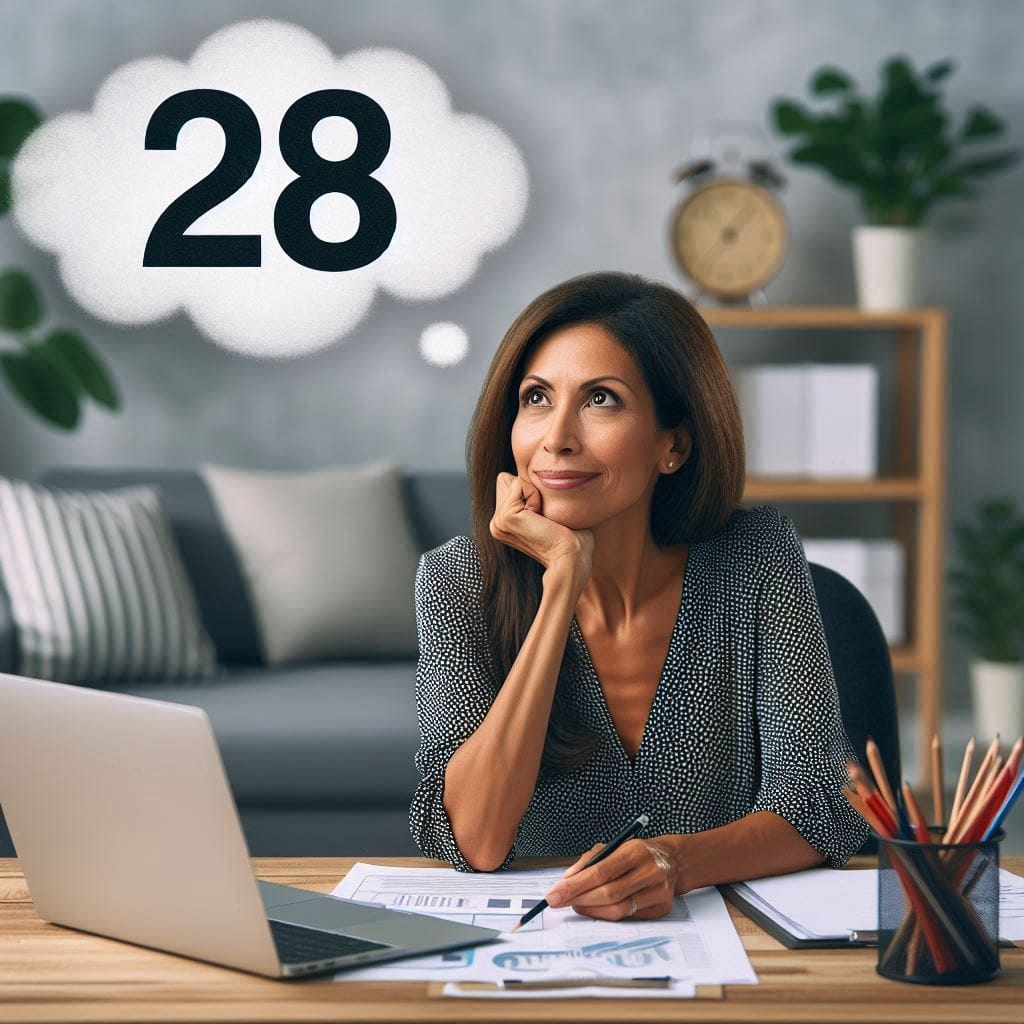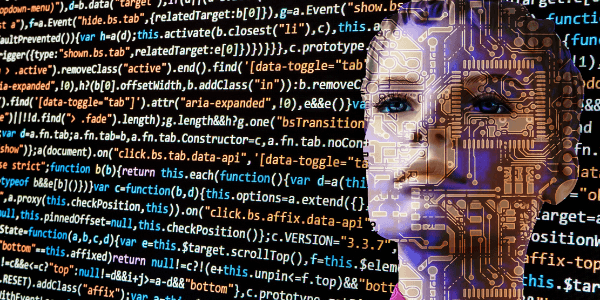Whether you’re brainstorming, planning for 2025, or ready to launch your new HR software project, these essential tips will help you sidestep pitfalls in what may be your most significant undertaking. From building a strong business case to mapping key processes, this guide covers it all. Here’s a sneak peek into some highlights:
Build on Tangibles: Base your business case on measurable benefits, like time saved or errors reduced, rather than abstract claims.
Double Up Your Steering Groups: Separate selection and implementation teams to prevent fatigue and streamline focus.
Involve Payroll and Avoid ‘Free’ Modules: Comprehensive input ensures seamless integration, and free isn’t always functional.
Refine Your Demos: Use score sheets, script vendor demonstrations, and ensure end-user participation for effective decision-making.
Prioritise Clean Data: Early data cleanup avoids future credibility issues.
Consult Experts: Reduce research time and optimize decision-making with professional assistance.
Here’s the full guide to help your project on the path to success!
- Build your business case on tangibles not niceties.
Don’t make rash claims like “If we had an Absence module, we could reduce absence by 90%” or vague ones like “no-one likes using it”. Quantify time saved in FTE, errors suppressed, pain points solved and emphasise quality of information.
- Do your research first before contacting vendors.
Don’t ask them what their product does, ask questions directly related to your requirements. It saves valuable time and doesn’t test their patience!
- Have two project steering groups, one for the selection phase and the other for implementation.
These are two very distinct operations and having two groups reduces the possibility of project fatigue.
- Appoint a project manager to manage the implementation.
Project managers are experienced in the managing of time and resources necessary to make the project successful. They manage the vendor relationship and report at required intervals to the steering group. HR people very rarely have PM skills for this type of operation so avoid the temptation!
- Arrange backfill for the team working on testing and piloting the new system.
When you are running in parallel, you need to backfill for day-to-day work while your team gets to grips with the new system. Otherwise, you will exhaust them before go-live.
- Fully consult the payroll dept if sourcing an integrated product.
Far too often we’ve seen minimal discussion with payroll, on the assumption that ‘it’s all the same, so it makes no difference’. Payroll programs can vary in features and functionality, and you fail to involve the payroll professionals at your peril.
- Don’t take the ‘free’ HR module from your accounting software provider.
Whichever that may be, believe me, it won’t be what you want, and users generally say the UI is awful! No free lunch!
- Don’t ask the IT people for their opinion.
You are the customer, and their job is to make sure the IT environment is compatible with your selection. For decades IT had the final say, and we’ve been unravelling the consequences of those decisions ever since.
- Understand clearly what you really need sounds logical, right?
The problem is we sometimes think of the immediate problems and get bogged down in those, forgetting the longer-term implications of what we may need in future. - Don’t obsess about price without considering the value.
Within reason, if you’ve made the right business case to solve your problems, getting bogged down on cost rather than value is a waste of time. Haggling unnecessarily to show what a hard customer you are is the right way to sour the relationship from Point One.
- Don’t ask other HR people what they recommend.
This request is a daily occurrence in some HR groups, and it’s not helpful. I’ve seen things like SAP and Workday recommended for a company of 100-odd employees, and other cases where I know the suggestions given wouldn’t do the job. - Don’t buy a big-name brand as ‘insurance’ against failure.
It isn’t, it’ll probably be more costly, burn resource and could be out of scale with your requirements. Of course, if it turns out to be the wrong choice – even bigger cost.
- Map your key processes before implementation
These are the hard yards you need to put in, but mapping serves various crucial purposes:
•Allows you to review and modify before the new system is installed.
• Refines your search criteria when looking at systems
• Gives you material for your demonstration scenarios
• Is an invaluable guide to your chosen vendor’s project manager when configuring to your requirements.
- Gather all your rules together.
Rules are all the details that make the business workforce run, ranging from Days of the Week, Daily Hours and Hours per Week, Holidays, any additional benefits over Statutory ones, Overtime Rates, Grade structure and so on.
You’ll need these to have the system configured anyway, so the earlier done, the better. It’ll save time and money later.
- Don’t produce a procurement document so large that only the major players will respond.
A lot of vendors know that they are sometimes included as ‘make weight’ in a procurement round and probably stand little chance. They are then much more likely to respond to bids that don’t burn up all their resources answering endless questions.
If you produce a blockbuster document covering 1001 angles, you’ll be restricting your choice to a very few vendors. Not an ideal situation.
- Don’t go to software exhibitions unprepared.
You need a plan, sample questions (for scoring) and pre-booked appointments, unless hanging around on the edge of a crowd hoping to get a quick peek at flashing screens is your thing. It’s just a waste of everyone’s time – especially yours.
- Fully brief the potential suppliers beforehand on what you want to see demonstrated.
You need to script any demo to make maximum use of the time allowed. If you don’t you will see only all the ‘good’ things they want to show you, which may not be what you are looking for.
- Use score sheets for the demo attendees to use during the sessions.
Memories can be unreliable, so they should be completed as they go along. Devise appropriate scoring sets for your various attendees as the will be looking for different factors and weightings.
- Don’t forget to ask users to the demos.
What might seem to be the perfect report generator for management purposes could turn out be an absolute dog to use every day.
- Don’t spring surprise questions during a demo
It may seem smart to try to wrong-foot a supplier during a demonstration, but if it’s something they haven’t had notice of, you might have to wait for an answer back from their technical people. Transparency and partnership are the way forward.
- Try to fit in too many demos in one day
A first demo session should take up not more than two and a half hours; a follow-up around three hours. It’s intense work as the attendees will be scoring all the time, and concentration can flag.
Do no more than two in a day and allocate equal time and scenarios to each supplier.
- Don’t book system training too early.
You’ll be impatient to get it under way at some stage of the implementation, but everyone will have forgotten by the time they get hands on the system, so it will have to be repeated.
- Clean the data at the earliest moment.
It’s a bear but it has to be done or there will never be a good moment later on. A definite NO is to import the existing data and aim to clean it after the system is running. For one thing, it’ll never happen and the rubbish test reports coming out of the system will guarantee to instantly destroy credibility in the system.
- Tinker with the brief during implementation.
With hindsight, there’s always some brilliant new idea which almost certainly will add to cost and derail the timelines
- Don’t push for customisation of the software.
Obvious, really, but we’ve seen this done, especially with large organisations who believe their – often weird and historic – business processes are unique and want to replicate them in the new software. Extra time and cost will inevitably result. - Involve company ‘political influencers’ even if they are not affected by the project.
‘Sad But True’ department: there are always political forces who need to at least be kept in the loop to avoid any unnecessary sabotage. I’ve seen that happen a couple of times!
- Use a handy website like HRSoftwareFinder.com to refine your search
You can get a rated shortlist of the three best options for your required modules, for your organisation size and geographical distribution. Save yourself time – what’s not to like?
- Hire a professional – perhaps someone like me! – to help you
My clients have generally said that my helping them select saves a couple of months of research and – more importantly – reduces the chances of making the wrong choice. My shortlists have always included the eventual winner!