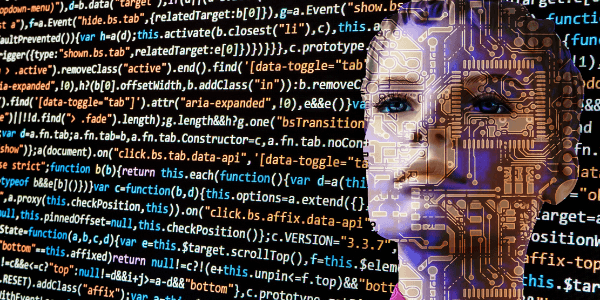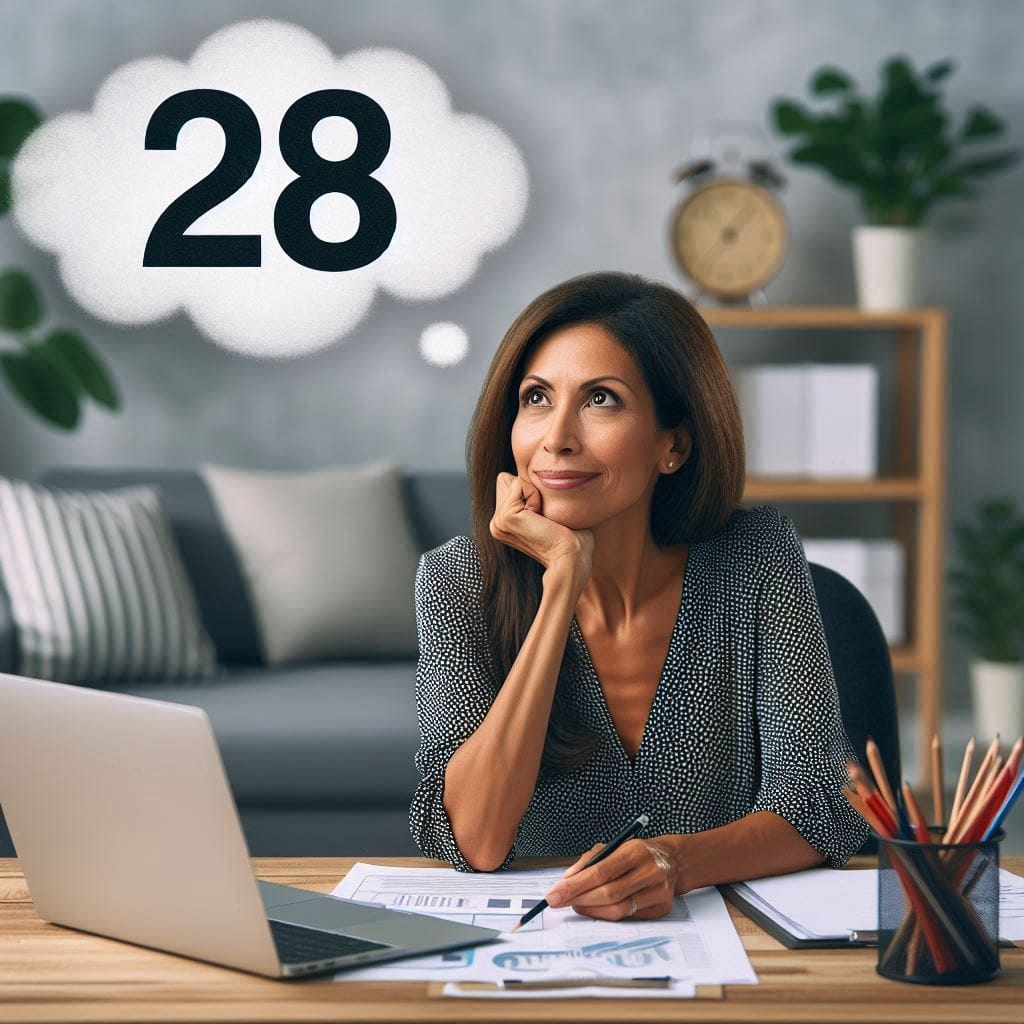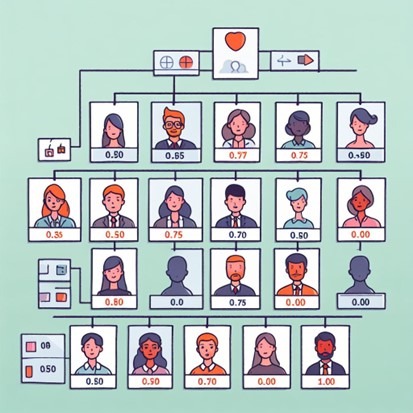There appears to be a lot of confusion in the HR world between the functions of Notification, Workflow, and Artificial Intelligence.
Put simply, the first two are purely mechanical and set up to react to changes in data or respond to instructions. You know exactly what will happen.
The last is more free-form and the outcome is unknown.
Let’s look at each in turn.
Notifications are also known as system events, triggered events or automated events.
They are a feature of most modern HRIS and are actions initiated by changes in specified data fields, with responses usually in the form of email or SMS alerts.
An example would be when a new employee is entered on the HR database prior to their start date the configured triggered action would generate a series of emails to:
Advise Security & Switchboard of the arriving newcomer, name, position and department;
Advise the IT department to create an ID and login;
Advise the relevant departments to provide a car, mobile phone, laptop, where appropriate;
Advise the Training co-ordinator to enter the new starter on the next Induction programme.
Triggered actions are set up in the system admin part of the application or by users. They are a big help to HR admin as they help to stop things being forgotten or ‘falling down the cracks’.
Work flow is the automation of a business process, in whole or part, during which documents, information or tasks are passed from one participant to another for action, according to a set of procedural rules. Workflows can be set up either in system admin or by users.
An example would be: An employee resigns and their termination date in one month’s time is entered on the HR system.
The Hiring Manager will generate a workflow document, the Recruitment Requisition, which will show corresponding detail of the leaver’s post as held in the headcount budget, such as job title, salary range, FTE, grade, benefits and so on.
This document then is routed electronically for the necessary authorisation to hire, perhaps the Hiring manager’s immediate superior.
When authorisation is complete, that document then moves to the Recruitment people for action.
Again, the route taken is pre-destined, and the document does not move along the chain until approval or rejection is obtained.
Note that both of these are purely mechanical, and that no artificial intelligence is involved.
Artificial intelligence (AI) is where a most misunderstanding occurs.
If you Google AI in HR, you’ll find many definitions that state things along the lines of “AI reduces the number of menial admin HR tasks” Which, of course, is not true. It’s Automation, in forms such as Notifications and Work Flow which do that. And if you add an Automation module to your HR system, you can take even more routine away from HR. operator.
AI more correctly in this context is the ability of a computer bot to perform tasks normally done by a human operator because of the need for a qualitative decision or judgement. And at greater speed.
Whereas our first two examples were mechanical processes, let’s look at what an AI bot can do for us:
Disclose the presence of a gender or ethnicity disparity by reviewing all the HR data;
Advise when an action logged in the system is in contra to company policy.
Advise on trends such as loss of return on training spend due to unimproved performance.
Intelligent chat bots can guide the user through the HR system.
These examples could all be done by human analysis, but in a much longer time. Furthermore, it would be virtually impossible to put together an automated program to perform the above.
Some HR software is already harnessing AI. It’s important to understand what the AI is set up to be doing. Right now, the great area for improvement in HR still lies with automation.